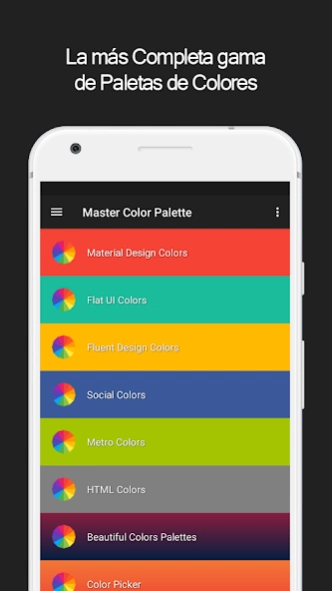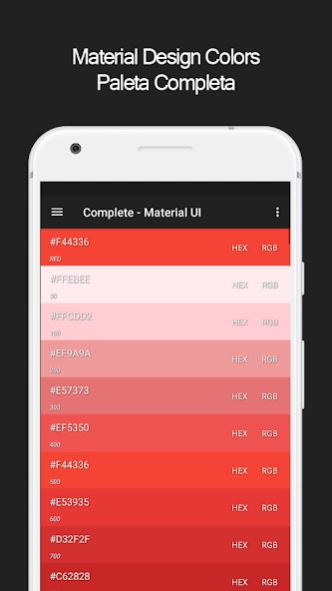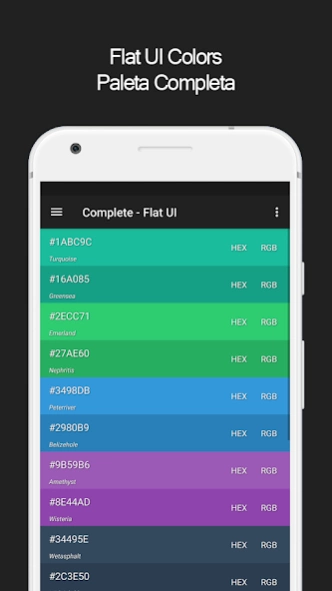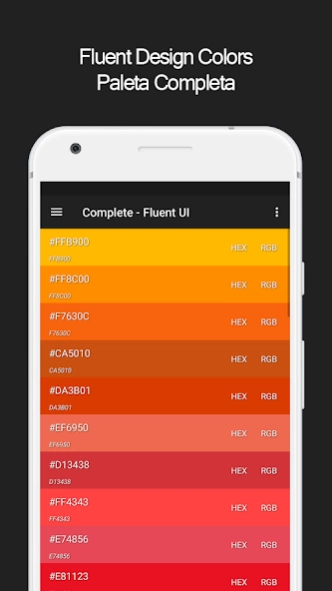Master Color Palette - Paletas 1.4
Free Version
Publisher Description
Master Color Palette - Paletas - Material UI, Flat UI, Fluent Design, Social, Metro, HTML, Beautiful Palettes
Master Color Palette is a vital tool for every developer! in it you will find multiple color palettes including hexadecimal and rgb codes. You can use colors as you wish.
Palettes:
• Material Design Colors.
• Flat UI Colors.
• Fluent Design Colors.
• Social Colors.
• Metro Colors.
• HTML Colors.
Additional Palette: Beautiful Colors Palettes
• Beatch Towels.
• Light Pink.
• Beautiful Blues.
• So Many Lost Songs.
• She.
• Moonlight Bytes 6.
• Number 3
• Pastellea.
• Android Lollipop.
• Rainbow Dash.
• Shades of White.
• Blueberry Basket.
• Five Shades of Gray.
• Anime Skin Tones.
• Beach.
• Blue Gray.
• Cappuccino
• Facebook.
• Google Colors.
• Gray Blue.
• Gray Lavender Colors.
• Rainbow cake.
• Metro UI Colors.
• Greyso.
• The Water Bearer.
• Pinks.
• Never Doubt.
• Never Dreamed Of This.
• Program Catalog.
• Office Room 2.
• Purple Skyline.
• Skin Tones.
• Space Gray.
• The Armor Falls.
• White.
• Wrist Skin.
Tools:
• Color Picker (HEX & RGB).
🌟 Main features:
✔ Beautiful and simple design of color palettes.
✔ Color selector.
✔ Copy all the colors for your projects.
✔ Easy accessibility.
✔ Small size.
✔ Color code usable for Android, Web, iOS and others.
About Master Color Palette - Paletas
Master Color Palette - Paletas is a free app for Android published in the System Maintenance list of apps, part of System Utilities.
The company that develops Master Color Palette - Paletas is BioStudio Design. The latest version released by its developer is 1.4.
To install Master Color Palette - Paletas on your Android device, just click the green Continue To App button above to start the installation process. The app is listed on our website since 2024-02-28 and was downloaded 0 times. We have already checked if the download link is safe, however for your own protection we recommend that you scan the downloaded app with your antivirus. Your antivirus may detect the Master Color Palette - Paletas as malware as malware if the download link to ar.com.biostudio.design.materialdesigncolorpalette is broken.
How to install Master Color Palette - Paletas on your Android device:
- Click on the Continue To App button on our website. This will redirect you to Google Play.
- Once the Master Color Palette - Paletas is shown in the Google Play listing of your Android device, you can start its download and installation. Tap on the Install button located below the search bar and to the right of the app icon.
- A pop-up window with the permissions required by Master Color Palette - Paletas will be shown. Click on Accept to continue the process.
- Master Color Palette - Paletas will be downloaded onto your device, displaying a progress. Once the download completes, the installation will start and you'll get a notification after the installation is finished.